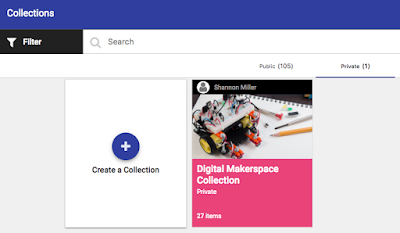Curation is defined as the gathering, organizing and online presentation of content related to a particular theme or topic.
I have always enjoyed the process of bringing together digital resources and tools. I think we all do. As we curate, it is also important for us to have tools to use that are the perfect fit for us and our school community. It is essential we teach our students and teachers to use curation platforms and techniques too.
As Future Ready Librarians, we lead in the selection, integration, organization and sharing of digital resources and tools to support transformational teaching and learning and develop the digital curation of others.
Well, our friends at Follett announced something very exciting on July 7 that will fit our curation needs as we Collect, Create, Deliver and Share within our library, community and world.
Follett added the new Collections by Destiny® functionality to Destiny Discover which will take your resources to new heights!
This will enable us to curate collections of resources; create more collaborative opportunities between the teacher and teacher librarians; find what others have created to use as our own; and so much more including...
being able to share these rich, beautiful Collections of resources with your district and publicly too.
Within a Collection, anything on the web and all resources found in Destiny can be included.
Can you imagine the change these amazing new features will bring to your library and school community? And just think about the change it will bring to your teachers, students and to you.
Let me show you how!
When you are logged into Destiny Discover you will see Collections at the top. You will click on Collections and it will take you....
into all of the Collections you have created like...
Our Favorite Digital Tools and Apps for Creating and...
I Am A Future Ready Librarian, two collections I created.
Aren't these awesome?
Now, let's take a closer look on what is inside a Collection.
We will start by clicking on the Digital Makerspace Collection I created.
In this Collection, I added digital tools, books from Destiny, a post and Buncee on how to create Makerspace signage for your library and space,
a couple Google Slide presentations about Makerspaces, blog posts, music and stories from Cantata Learning, a Makerspace Symbaloo,
Pinterest links and more.
You can even add OER resources to Collection, which are searchable in Destiny Discover. You can read all about this wonderful feature
here.
It is really exciting to find and add items like I did with the Makerspace Collection.
You can add items by URL...
or Upload files from Google Drive and One Drive.
Once you have a Collection, there are several ways to
Edit Collections including by...
Visibility,
Grades, Subjects,
Colors,
and even by the Photo to identify the Collection. There are a lot of beautiful photographs to choose from.
I love curating all of these digital resources to create amazing Collections. It is so much fun and will change the way we organize and share resources with our students, teachers and others.
In fact, Collections can be shared in a variety of ways.
We have the ability to keep a Collection private by giving no one else access.
We also have the ability to let anyone who has a link
View the collection and anyone with a link to
Edit the Collection.
It is easy to share links by either URL, Google Classroom or...
email.
I love this feature because it is going to empower our teachers and students to collaborate with the librarian and one another as they are organizing and curating meaningful Collections too.
It is very important for me to find a curation platform that lets me not only share and collaborate, but also find something someone else has created and use it too.
I will show you how this works with this
Star Wars Collection someone created and shared.
You will see in the corner of the window it says
Copy and
Create PDF.
I can
Copy Collection giving it the title and description I want. I can also select the
Visibility, just like I would do with a Collection I would create on my own.
I love the ability to
Create a PDF too. The PDF includes the URL and QR code to that resource, description and image.
We also have the ability to
Copy single resources, as long as they are public, to...
specific Collections. You can see that I found a link to
The Force Behind Star Wars from Time for Kids and I copied it to my Digital Makerspace Collection.
It was that easy.
Oh...and of course there will be a
Collections Bookmarklet that...
lets you quickly add resources you find on the web to any Collection too.
Collections can also be viewed in Destiny Discover and I love how they can even become on of the handy ribbons you can set up on your homepage.
Students and teachers will LOVE this feature too.

I can't wait for everyone to check out Collections with the new Destiny Discover update.
And as Follett says,
Collect. Create. Deliver. Share. Everyone's invited to learn when there are no limitations.
Collections will bring change and inspiration to your library and community too.
You can read more about Collections and all of the new updates to Destiny 15.0
here.